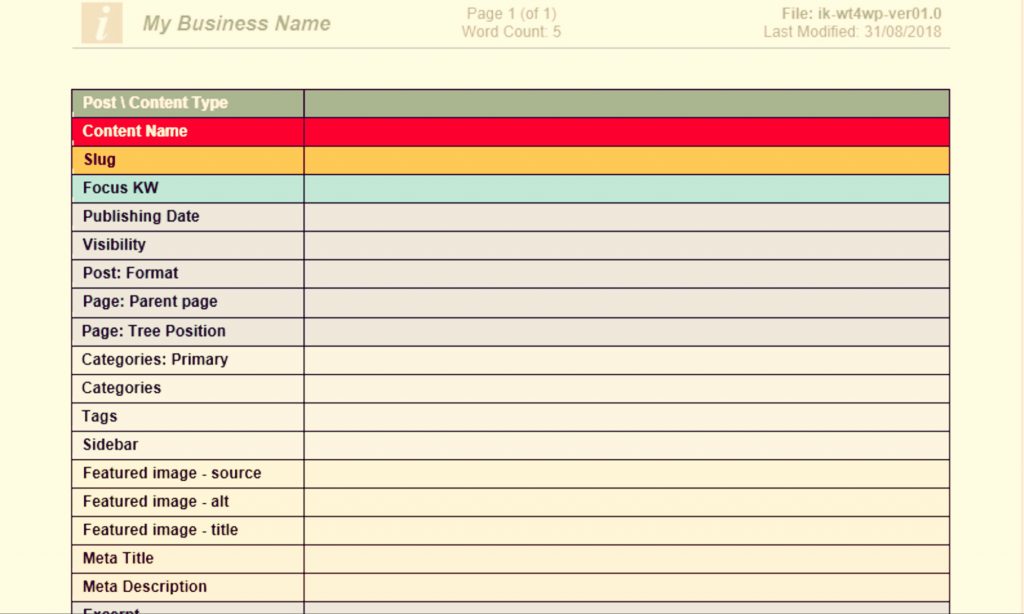A simple SEO-ready Word template will help you smoothly prepare content for websites. Download for $3 only
If you regularly prepare content for websites, you know that at the end of the content flow, there is a content team member, an editor, that has an assignment to set the content correctly in the site CMS – to upload the content.
This person must get everything related to the content entry – text, links, images, attachments, meta-data, instructions, etc. – in order to upload it quickly, accurately, in a smooth cut&paste procedure
If something is missing, one element, the uploading will not be complete, SEO can be damaged, and the task will still be unfinished in the task management system.
Alternatively, the editor will look for the missing element, that is forgotten somewhere along the content workflow, which will make the uploading mission much longer and disturbing to other team members.
You can avoid all these obstacles in advance with a simple Word template and a file directory to prepare content for websites
- Create a separate directory for every content entry, to save all files and documents related – images, drafts, instructions, and others.
- Create a new document from the template and save it in the directory. In this document, you will include all the content and the related information in an orderly fashion, like a checklist.
- Put a link to the directory in the assignment item in the task management tool.
All the elements of the content entry are now in one place ready to upload.
Download WT4WP – MS Word Template for WordPress
Word Template for WordPress (WT4WP) enables content teams to work on one well-organized document and prepare content for websites smoothly and methodologically – all the pieces of a content entry in a convenient setup, easy to create, control and finally upload to the CMS.
Word Template for WordPress will help you create optimized ready-to-upload content:
- Neat and clean writing environment.
- Fits all WordPress out-of-the-box content entry fields.
- Can be easily customized to any custom post types and custom fields.
- Includes all SEO requirements.
- Built-in styles for quick editing and structuring.
- Full cut&paste uploading process.
- Gutenberg ready.
- Custom branding.
- Detailed user guide and examples attached.
WT4WP – What’s in the Zip?
When purchasing WT4WP you will receive an e-mail containing a Zip file with the template you need to prepare content for websites:
- A master template file of WT4WP
- A master template file of WT4WP – for RTL users
- User guide
- Demo files
- Bonus corporate templates (LTR & RTL) based on WT4WP styles.
Installing WT4WP
- Open the e-mail message with the attachment and Save the attached zip file to your computer. Can be saved to a cloud directory in Dropbox, OneDrive, Google Drive and others.
- Extract the zip file – a directory with the product files will be created.
- Create a copy of the master template file – name it and save it (as Word template .dotx) where you keep all your Word templates.
- Start creating documents based on the template.
Customizing WT4WP
You can use WT4WP out-of-the-box, and you can customize it to prepare content for websites:
- The header – change icon and brand-title
- The footer
- The Meta table – add or remove rows
- The writing area – add or remove mandatory sections
Using WT4WP
Have an idea for new content for your website? Start a new document from WT4WP:
- Fill the mating table
- Write and structure content in the writing area Paste images, links and more
- Send to the editor for uploading
Smoothly prepare content for websites with WT4WP: Buy now ($3 no refund)