It took me a year and a half of experimenting and testing to make Notion my own, and have a Notion setup that works for me as my strategic platform.
It is six months now since I’ve switched from Asana, through Coda, to Notion.
How do I use Notion?
- Task management
- Finance tracking – invoices, expenses. taxes
- Quick notes and bookmarking for later processing.
- Long-form note-taking (my virtual notebook).
- Planning aid.
- Editor’s workspace for all my professional and personal content creation and production – ideas, drafts, outlines, and tracking the published outcomes.
- Wikis.
- Classified collections and inventories, mainly private and personal.
- Alternative publishing tool – replacement to blogging platforms.
My Notion database structure
All my stuff – business, professional, and personal – is arranged in three data centers – Notes & Knowledge, Production & Finance, Channels & Content. Each data center has its own Notion Databases (tables), 16 altogether, that are connected in more than one way.
Four of them are master databases – Inbox, Notes, Task, and (Published) Entries. All the other databases are supporting these master DBs.
There are a few connections between tables from different centers.
Every page in my workspace belongs to one of these three data centers.

In my Notion setup, I also have some other databases in my workspace, mostly inline databases, which I call ‘tactical’. For example: In ‘My Goals’ page\note I arrange my goals in a database.
My workspace structure
Everything in my Notion setup is structured under one Home Page that appears in all breadcrumbs navbars. The Home Page functions also as the main dashboard for my daily, weekly, and monthly tasking.
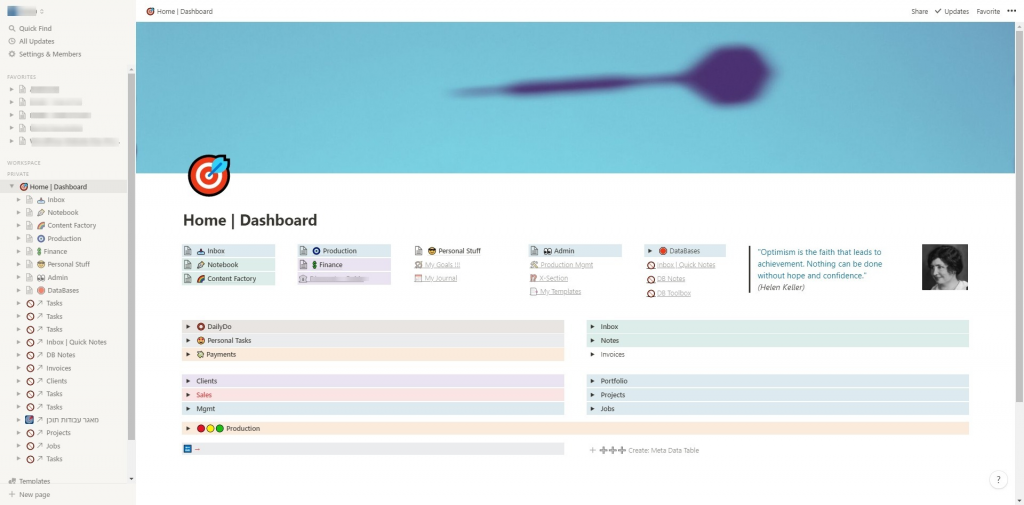
Under the Home page there are 6 top-level dashboards and 2 pages:
- Inbox – dashboard for quick notes processing
- Notebook – dashboard for long-form writing.
- Content Factory – dashboard for content channels management.
- Production – dashboard for client and project management.
- Finance – dashboards for income and expenses tracking, billing, and taxing.
- Personal Stuff – personal dashboard.
- Admin – for workspace utilities.
- Databases – for all my 16 data center tables.
Each client page is in the clients’ database is built and organized as a dashboard for the specific client. So are project, operation, activity, and tool pages.

I use the Favorites area in the sidebar, for quick access to selected tasks that I’m working on.
In the Workspace area of the sidebar, there are team wikis and public feeds.


