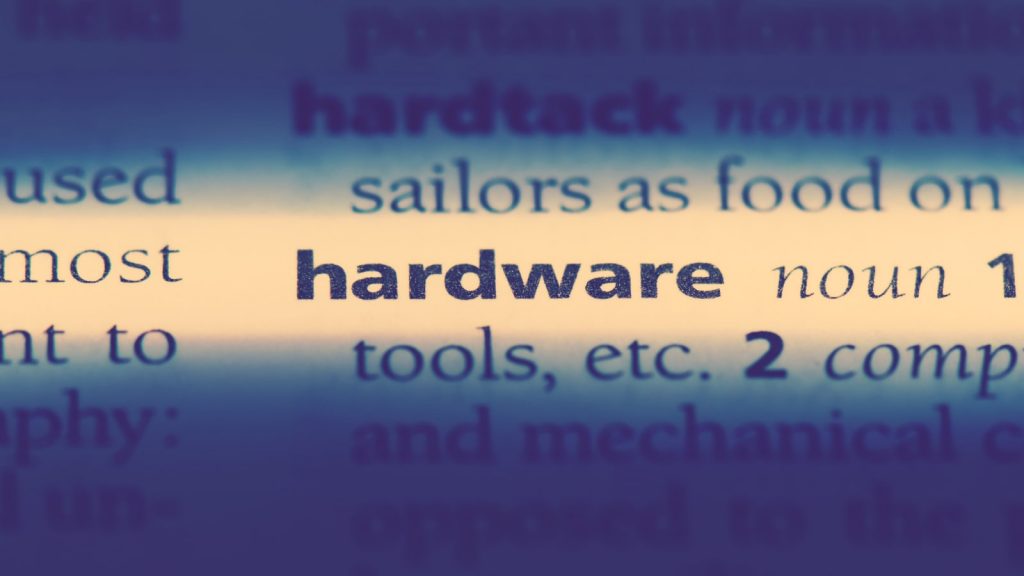Focus on productivity and save money with our hardware definition basics
To have the best is always good, but to be productive, there is no need to force yourself to the top and expensive hardware unless your other uses require it. Hardware definition is a matter of needs vs. convenience. We define the needs.
Hardware Definition: Power and mobility anywhere anytime with your 2 devices of choice
Two factors particularly affect the decision which devices to choose: the price and your habits. We add a
The full pack of devices, for the spoiled ones, will probably include a good laptop, an advanced smartphone with large enough screen AND a desktop computer, a small slim and light secondary laptop and a tablet.
Maybe a digital watch too.
But hey, all you really need are the first two in the list – the laptop and the smartphone. Both, each and together, give you the power, mobility, and convenience required to be an organized productive person – anywhere all the time.
Laptop
This is your main working station. Here you do most of your digital activities and all the heavy ones. It is both your desktop and a portable computer. It is also your prime storage device.
We recommend a big laptop with a comfortable keyboard, high-resolution screen (minimum 1366×768), at least 6MB RAM memory and at least 500 GB hard disk capacity.
Choosing a laptop is choosing an operating system (OS). There are few alternatives but only two real choices: Apple OS for Macs and Windows for PCs.
We use: Entry-level PC laptops with Windows 10
Smartphone
Smartphones are not as powerful as computers and naturally not as easy and comfortable to use for tasking. Above all, a smartphone is a communication tool.
The most important use of the smartphone, from the productivity point of view, is connecting to your crucial data – meetings, tasks, emails, etc. – anywhere anytime. The smartphone gives the ability to act in real-time when necessary.
Depend on your content, the camera too might be a factor for consideration.
Like with computers, choosing a smartphone is choosing an OS, mainly iOS or Android.
We use: Mid-price smartphones with Android (updated version)
A note about our hardware definition basics: Our
choice of Windows and Android comes from convenience. We are used to them.
Macs and iPhones are good choices as well.
Hardware Definition: 9 must-have accessories and 1 in debate
The accessory list refers only to the needs of productivity conduct:
- Mouse – preferred: wireless
- Chargers for all devices
- Headphones with built-in microphone – for voice and video conversations
- External hard drive – 500+ GB, for backup only
- USB external storage gadget (disk-on-key)
- Mouse Pad
- Phone cover
- Cleaning stuff
- A bag – preferred: a backpack that can be also a trolley
Depend on your budget, you will probably want a full set of accessories in each of your workspaces – home, office, mobile. Therefore, you might purchase, for example, three phone chargers.
An external large screen on your desk
A large screen for your desk was debated when we wrote the hardware definition basics.
If you have a laptop with a large screen, an external larger one is really nice to have, especially if you sit long hours in front of it.
If you have a light-weight laptop with a small screen, the external is essential.